Table
Show resulting data in a table. This output![]() A document containing data sets generated by the execution of a runbook, including output of queries and reports from point products, as well as output of analysis or other runbook nodes. can be exported to a CSV file by clicking on the export button in the runbook
A document containing data sets generated by the execution of a runbook, including output of queries and reports from point products, as well as output of analysis or other runbook nodes. can be exported to a CSV file by clicking on the export button in the runbook![]() An automated workflow that executes a series of steps or tasks in response to a triggered event, such as the detection of anomalous behavior generating an incident, a lifecycle event, or a manually executed runbook. output. When looking at a table in the runbook output, click on the export icon in the chart:
An automated workflow that executes a series of steps or tasks in response to a triggered event, such as the detection of anomalous behavior generating an incident, a lifecycle event, or a manually executed runbook. output. When looking at a table in the runbook output, click on the export icon in the chart:
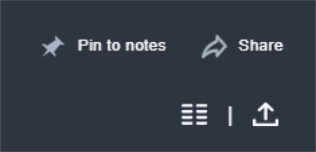
Properties
Node Label: Type an informative name for the Table node![]() Individual components that make up a runbook automation, each performing a specific function such as data queries, transformations, logic, integrations, or visualizations.. You can keep the system-provided default of "Table" if you wish.
Individual components that make up a runbook automation, each performing a specific function such as data queries, transformations, logic, integrations, or visualizations.. You can keep the system-provided default of "Table" if you wish.
Title: Type a title for the chart that will appear in the runbook output. If this is not provided the Node Label will be used.
Table Columns: Select the table columns you want displayed in the runbook output. Select Include All if you want all columns visible.
Sort Column: Set the sort column and the sort order Ascending (the default) or Descending.
Position in Runbook Output: Type the position you want the table to appear in the runbook output. The runbook output is arranged vertically starting at row 1. If you have more than one chart with the same position value, then all charts with that position will appear in random order.
Notes: Type any notes you want to appear in the runbook output. This can include variables, e.g., "Data From {{runtime.MyCustomVariable}}"
Notes Position: Select the notes position relative to the table. Choose Left (the default), Right, Top, or Bottom.
Flip table if only one row: Select this option if the table data only has one row and you want that row to be shown vertically.
Runbook Compatibility
Incident, On-Demand, External (Webhook)