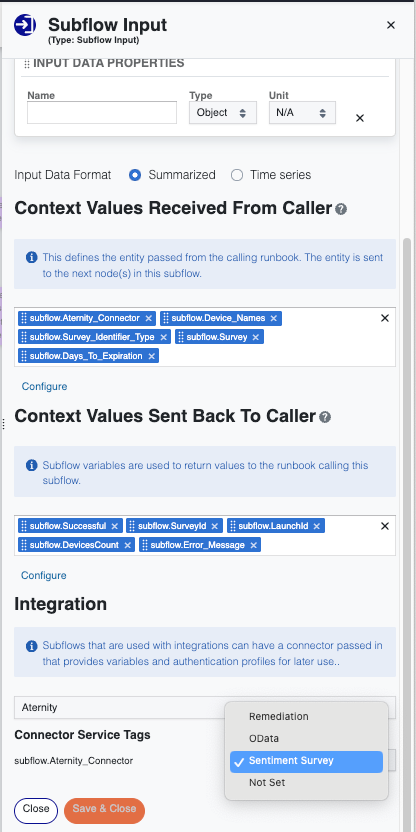Service Tags
You may need to configure an Integration![]() Shared Access Signature. A secure way to grant limited access to Azure storage resources without sharing storage account keys. A SAS token contains permissions and an expiration time. with multiple connectors to support multiple services. For these Integrations, Subflows
Shared Access Signature. A secure way to grant limited access to Azure storage resources without sharing storage account keys. A SAS token contains permissions and an expiration time. with multiple connectors to support multiple services. For these Integrations, Subflows![]() A reusable automation chunk that performs frequently used functions, such as opening a ticket in an external system, and can be used to implement integrations with third-party systems. installed with the
Integration are designed to work with a specific service. Integration service tags are used to facilitate the configuration of connectors and allow
auto-assigning Subflow connectors when importing a Runbook
A reusable automation chunk that performs frequently used functions, such as opening a ticket in an external system, and can be used to implement integrations with third-party systems. installed with the
Integration are designed to work with a specific service. Integration service tags are used to facilitate the configuration of connectors and allow
auto-assigning Subflow connectors when importing a Runbook![]() An automated workflow that executes a series of steps or tasks in response to a triggered event, such as the detection of anomalous behavior generating an incident, a lifecycle event, or a manually executed runbook. containing the Integration.
An automated workflow that executes a series of steps or tasks in response to a triggered event, such as the detection of anomalous behavior generating an incident, a lifecycle event, or a manually executed runbook. containing the Integration.
Configuring connectors with service tags
Integrations in the Integrations Library page require the configuration of connectors. For some of these integrations, connectors have an additional setting to specify Service Tags. Setting Service Tags is optional, but recommended as it makes assigning a connector a more seamless operation, especially when importing runbooks containing this integration.
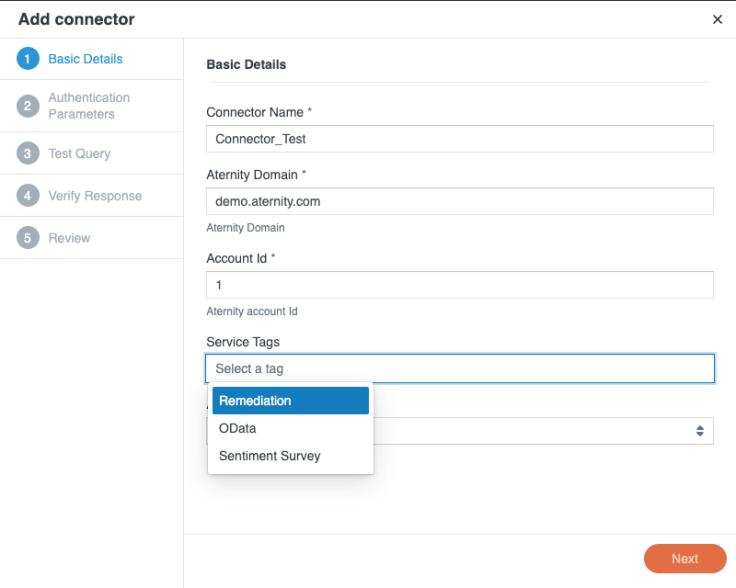
Service tags and assigning connectors in a Runbook
When assigning the connector in an Integration Subflow in a Runbook, only matching enabled connectors are displayed to the user in the input selection. A connector can be enabled/disabled in the Integrations Library page. A connector is considered a match when:
-
It contains the required Service Tag for the Subflow. It might have additional service tags that are not required for the Subflow.
-
It has not been assigned any tag, acting like a wildcard.
Service tags and importing Runbooks using the User Interface
When a Runbook containing Integrations is imported using the Import button in one of the Runbook Pages, Service Tags are used to auto-select matching enabled connectors in the Runbook Import dialog. A connector is considered a match as described above.
Service tags and importing Runbooks using the Import API
When you import a Runbook containing Integrations using the import API, Service Tags are used to automatically auto-assign connectors in the imported Runbook. A connector will only be auto-assigned when:
-
There is a single matching enabled Integration connector.
-
There is no matching connector that is enabled, but there is a single matching connector that is disabled. In this case, the disabled matching connector will be auto-assigned.
In all other cases, the connector will not be auto-assigned. For example, if many connectors are matching for a Subflow, no connector will be set in the imported Runbook. The user will have to manually assign the connector in the imported Runbook.
Configuring service tags on Integration Subflows
You can duplicate and edit an Integration Subflow in the Subflow Editor. If the Subflow supports service tags, its Subflow Input
node![]() Individual components that make up a runbook automation, each performing a specific function such as data queries, transformations, logic, integrations, or visualizations. will show an Integration section where Connector Service Tags can be configured as shown below.
Individual components that make up a runbook automation, each performing a specific function such as data queries, transformations, logic, integrations, or visualizations. will show an Integration section where Connector Service Tags can be configured as shown below.
If a tag is configured on the Subflow, then only matching enabled Integration connectors will be displayed to the user when using the Subflow in a Runbook. As described above, an Integration connector without tags (wildcard connector) is also considered a match.
If no tag is configured on the Subflow, then all Integration connectors will be displayed to the user when using the Subflow in a Runbook, including Integration connectors with tags.