Enable and Configure the Aternity Data Source
By default, the Aternity integration![]() Shared Access Signature. A secure way to grant limited access to Azure storage resources without sharing storage account keys. A SAS token contains permissions and an expiration time. is disabled. To enable the data source
Shared Access Signature. A secure way to grant limited access to Azure storage resources without sharing storage account keys. A SAS token contains permissions and an expiration time. is disabled. To enable the data source![]() A product in your network that forwards data to the system. This data can be streaming data used to detect anomalies and generate incidents, or data that can be fetched on demand when runbooks are executed.:
A product in your network that forwards data to the system. This data can be streaming data used to detect anomalies and generate incidents, or data that can be fetched on demand when runbooks are executed.:
-
Navigate to the Data Sources Page:
- Click the Launchpad button ⁝⁝⁝.
- Click AI Ops > Management.
- In the Management page, click the Hamburger Icon, then click Edge & Data Sources.
- Click the Aternity SaaS Tab.
-
If the Aternity integration is not installed, install it from the Integrations Library. When you have installed the integration, click the Integrations Library link.
- Click Configure in the Riverbed Aternity integration.
- Click the Configuration tab.
- Configure an Aternity Integration with at least one connector for “-odata”.
After you configure the Aternity Integration, the page automatically discovers the connector and shows the connector's details:
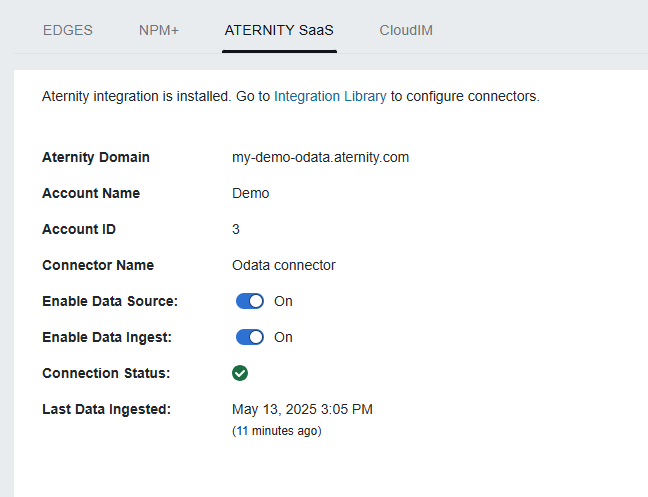
When the configuration is successful, the connection status displays a green check mark and data will populate in the Last Data Ingested section.