Webhook Runbook Overview
Riverbed IQ Ops executes the Webhook Runbook![]() An automated workflow that executes a series of steps or tasks in response to a triggered event, such as the detection of anomalous behavior generating an incident, a lifecycle event, or a manually executed runbook. when it receives a call to a matching externally exposed Riverbed IQ Ops Webhook API (refer to Automation Management Page).
An automated workflow that executes a series of steps or tasks in response to a triggered event, such as the detection of anomalous behavior generating an incident, a lifecycle event, or a manually executed runbook. when it receives a call to a matching externally exposed Riverbed IQ Ops Webhook API (refer to Automation Management Page).
This powerful capability enables Entities![]() Things deployed in the customer environment that are needed to run the business, such as applications, devices, interfaces, and locations. that are external to Riverbed IQ Ops (e.g. external/third-party tooling/infrastructure) to call an externally exposed Riverbed IQ Ops Webhook API to execute an associated Webhook Runbook. External Entities that require the execution of more than one Riverbed IQ Ops Webhook Runbook require the configuration of multiple External Triggers
Things deployed in the customer environment that are needed to run the business, such as applications, devices, interfaces, and locations. that are external to Riverbed IQ Ops (e.g. external/third-party tooling/infrastructure) to call an externally exposed Riverbed IQ Ops Webhook API to execute an associated Webhook Runbook. External Entities that require the execution of more than one Riverbed IQ Ops Webhook Runbook require the configuration of multiple External Triggers![]() A set of one or more indicators that have been correlated based on certain relationships, such as time, metric type, application affected, location, or network device. (one for each of the Webhook Runbook targets).
A set of one or more indicators that have been correlated based on certain relationships, such as time, metric type, application affected, location, or network device. (one for each of the Webhook Runbook targets).
The following sections instruct on the construction of a Simple Riverbed IQ Ops Webhook Runbook from scratch. Each section covers in detail the following areas of the Runbook structure:
-
Runbook Entry-point. Every Runbook automation
 Automated procedures that are executed as the result of a trigger. Automations consist of a single entry point and a sequence of connected nodes that define the processing logic. starts with a Triggering Entity
Automated procedures that are executed as the result of a trigger. Automations consist of a single entry point and a sequence of connected nodes that define the processing logic. starts with a Triggering Entity Things deployed in the customer environment that are needed to run the business, such as applications, devices, interfaces, and locations. (aka trigger
Things deployed in the customer environment that are needed to run the business, such as applications, devices, interfaces, and locations. (aka trigger A set of one or more indicators that have been correlated based on certain relationships, such as time, metric type, application affected, location, or network device.). Each trigger both:
A set of one or more indicators that have been correlated based on certain relationships, such as time, metric type, application affected, location, or network device.). Each trigger both:-
Represents the entry-point into the automation.
-
Provides a pathway for passing information/context into the automation for processing.
Note: External Triggers Webhook Runbooks leverage only the Webhook trigger. -
-
Runbook Native Data-format. Information may be passed into a Webhook trigger through HTTP headers and/or payload. In either case, this information must be converted into a native Runbook Data format so that the automation can process it.
-
Runbook Processing-logic. The graph of interconnected Runbook nodes
 Individual components that make up a runbook automation, each performing a specific function such as data queries, transformations, logic, integrations, or visualizations. represents the processing workflows that perform the desired automation.
Individual components that make up a runbook automation, each performing a specific function such as data queries, transformations, logic, integrations, or visualizations. represents the processing workflows that perform the desired automation.
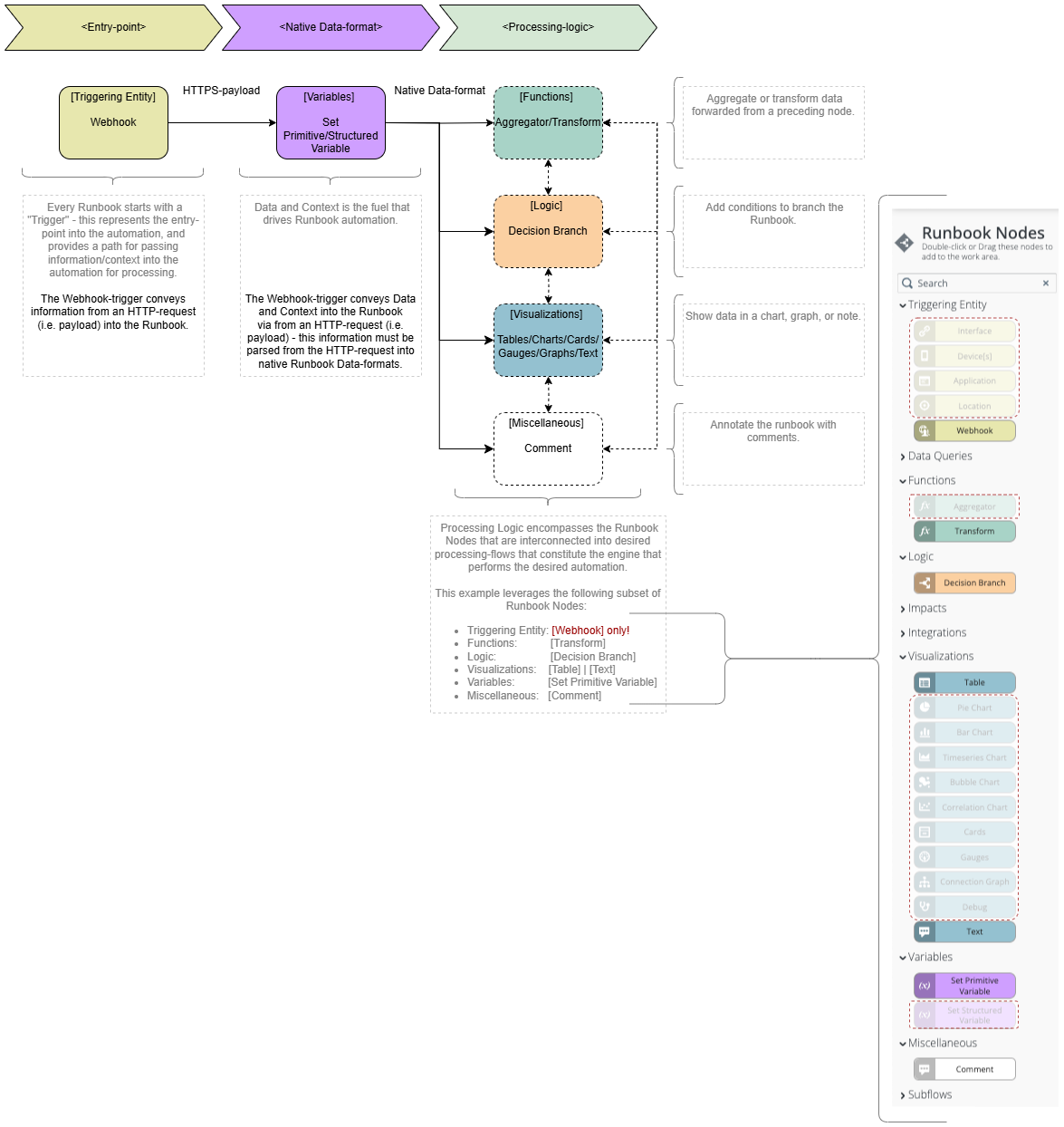
Conceptual-view of Example Runbook - Simple Webhook
Note for Aternity
Aternity Intelligent Service Desk (ISD) leverages Riverbed IQ Ops Webhook Runbooks to perform automations.
Aternity ISD integrates with Riverbed IQ Ops to access this capability.
When configuring an ISD automation on Aternity:
-
The User will be able to either choose from a list of available and existing Webhook Runbook automations, or create a new Webhook Runbook automation.
-
When complete, Aternity automatically configures the needed Automation Management on Riverbed IQ Ops to:
-
Setup the Webhook URL which Aternity can call to trigger execution.
-
Map the specific target Webhook Runbook.
-
After Aternity completes configuration of an ISD Runbook, Aternity ISD can asynchronously trigger execution of that Runbook as needed.