Enable the NPM+ Data Source
You can enable the NPM+ data source![]() A product in your network that forwards data to the system. This data can be streaming data used to detect anomalies and generate incidents, or data that can be fetched on demand when runbooks are executed. in the NPM+ tab on the data source configuration page. Enabling this data source allows you to use NPM+ queries in automation
A product in your network that forwards data to the system. This data can be streaming data used to detect anomalies and generate incidents, or data that can be fetched on demand when runbooks are executed. in the NPM+ tab on the data source configuration page. Enabling this data source allows you to use NPM+ queries in automation![]() Automated procedures that are executed as the result of a trigger. Automations consist of a single entry point and a sequence of connected nodes that define the processing logic. and analytics workflows. To enable the data source:
Automated procedures that are executed as the result of a trigger. Automations consist of a single entry point and a sequence of connected nodes that define the processing logic. and analytics workflows. To enable the data source:
-
Navigate to the Data Sources Page:
- Click the Launchpad button ⁝⁝⁝.
- Click AI Ops > Management.
- In the Management page, click the Hamburger Icon, then click Edge & Data Sources.
-
Click the NPM+ Tab.
-
Turn on the Enable Data Source toggle.
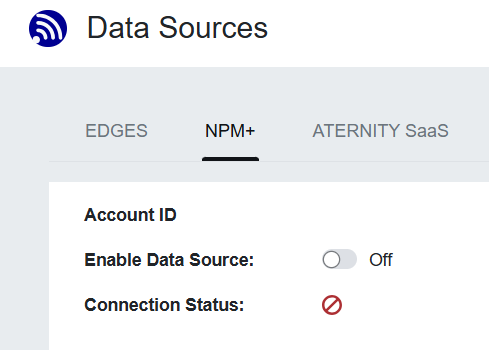
Once enabled, it may take up to 1-2 business days to activate the data source. When activation completes, the Connection Status displays a green check mark.
After activation, NPM+ queries are available in the Data Store query node![]() Individual components that make up a runbook automation, each performing a specific function such as data queries, transformations, logic, integrations, or visualizations..
Individual components that make up a runbook automation, each performing a specific function such as data queries, transformations, logic, integrations, or visualizations..