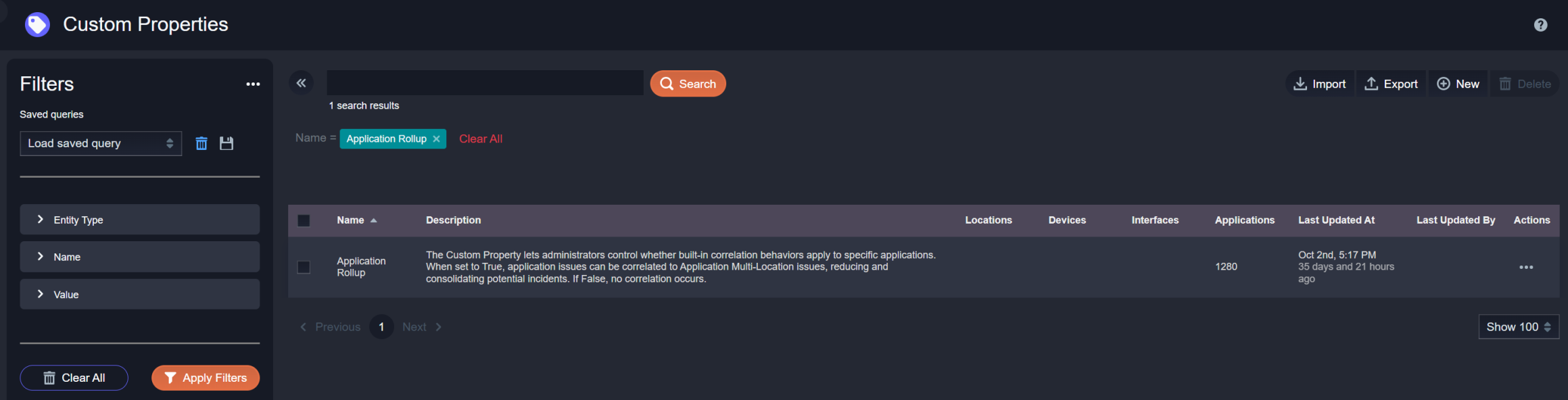Application-Location Rollup
Riverbed IQ Ops correlates multiple Application![]() An entity type representing software applications deployed in the customer environment that are monitored for performance and anomalies.-Location
An entity type representing software applications deployed in the customer environment that are monitored for performance and anomalies.-Location![]() An entity type representing physical or logical locations in the customer environment where entities are deployed and monitored. indicators
An entity type representing physical or logical locations in the customer environment where entities are deployed and monitored. indicators![]() An observed change in a specific metric stream that is recognized as being outside of an expected model. Indicators are correlated into triggers, and one or more triggers are grouped into incidents. into a single incident
An observed change in a specific metric stream that is recognized as being outside of an expected model. Indicators are correlated into triggers, and one or more triggers are grouped into incidents. into a single incident![]() A collection of one or more related triggers. Relationships that cause triggers to be combined into incidents include application, location, operating system, or a trigger by itself.. Collating multiple indicators into a single incident reduces noise and allows for faster, more efficient resolution of the corresponding problems. To implement this, IQ Ops includes triggers
A collection of one or more related triggers. Relationships that cause triggers to be combined into incidents include application, location, operating system, or a trigger by itself.. Collating multiple indicators into a single incident reduces noise and allows for faster, more efficient resolution of the corresponding problems. To implement this, IQ Ops includes triggers![]() A set of one or more indicators that have been correlated based on certain relationships, such as time, metric type, application affected, location, or network device., ready-to-use runbooks
A set of one or more indicators that have been correlated based on certain relationships, such as time, metric type, application affected, location, or network device., ready-to-use runbooks![]() An automated workflow that executes a series of steps or tasks in response to a triggered event, such as the detection of anomalous behavior generating an incident, a lifecycle event, or a manually executed runbook. for automated investigations, and incident types tailored to these events.
An automated workflow that executes a series of steps or tasks in response to a triggered event, such as the detection of anomalous behavior generating an incident, a lifecycle event, or a manually executed runbook. for automated investigations, and incident types tailored to these events.
Automation Management Page
The Automation Management page provides two Incident triggers for Application-Location issues:
-
Multiple Application - Location Issue: Executes when multiple applications have exhibited performance degradation for users at a specific location around the same time. For example, this event would be triggered if applications like Salesforce, Concur, DocuSign, and Payroll all experienced performance issues at the same time for users in the San Francisco area.
-
Application Multi-Location Issue: Executes when an application has exhibited performance degradation for users at various locations around the same time. For example, this event would be triggered if an application like Salesforce experienced performance issues for users in San Francisco, Dallas, and Boston all at the same time.
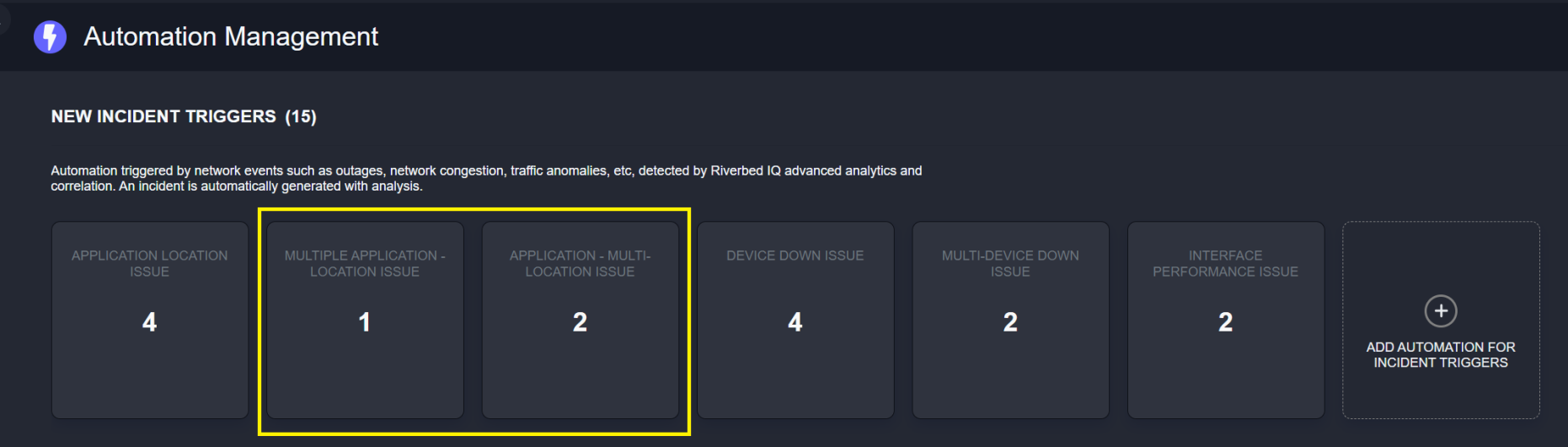
You can customize the Triggers by enabling or disabling them to align with your environment and specific requirements. By customizing Triggers, IQ Ops can initiate targeted automations based on unique criteria, enabling customized responses to specific scenarios.
The default triggers for both the Multiple Application - Location Issue and the Application Multi-Location Issue are designed to occur based on the following defaults:
-
If ten or more applications at the same location experience performance issues within a 15-minute window, the Multiple Application - Location Issue is triggered. Performance metrics
 A measurement or data point that is monitored and analyzed to detect anomalies and generate incidents. can include any streamed application data passing through the Analytics pipeline, and do not need to be consistent across the affected applications.
A measurement or data point that is monitored and analyzed to detect anomalies and generate incidents. can include any streamed application data passing through the Analytics pipeline, and do not need to be consistent across the affected applications. -
If the same application exhibits poor performance at three or more locations within a 15-minute window, the Application Multi-Location Issue is triggered. Performance metrics can include any streamed application data passing through the Analytics pipeline and do not need to be consistent across the affected application-location combinations.
Incident Runbooks
We provide two built-in runbooks to deliver immediate value and offer clear, practical examples. You can clone and customize these runbooks as needed to fit your specific use case. Although we optimized the current configurations for environments that leverage AppResponse, you do not need AppResponse to benefit from this functionality.
-
Multi-App Location Issue: Assumes there is a location-wide problem affecting multiple applications and users at a specific site. The runbook captures data on the affected applications, their performance, and the overall location performance.
-
App Multi-Location Issue: Assumes there is an issue with the application or the servers hosting it, impacting users across multiple locations. The runbook captures data about the application and its performance across those locations.
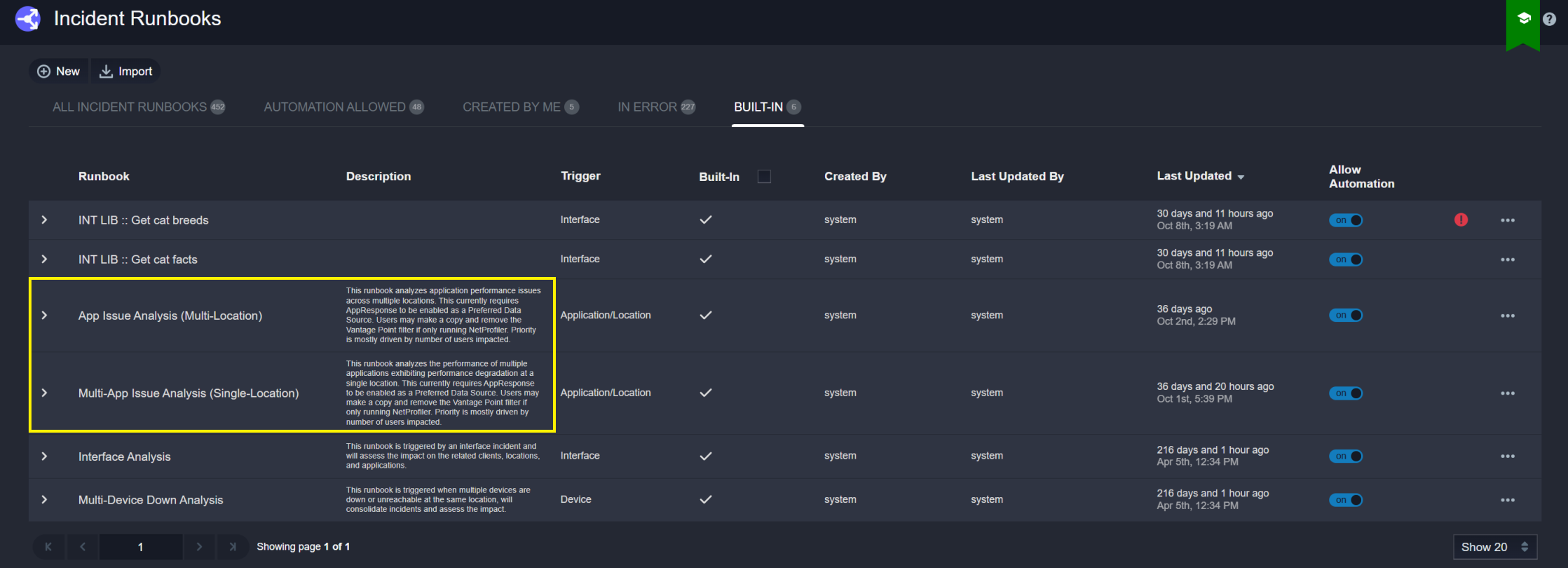
Incident Types
There are additional included filtering capabilities which you can use to find relevant issues based on specified search parameters. These filters are listed under Incident Type.
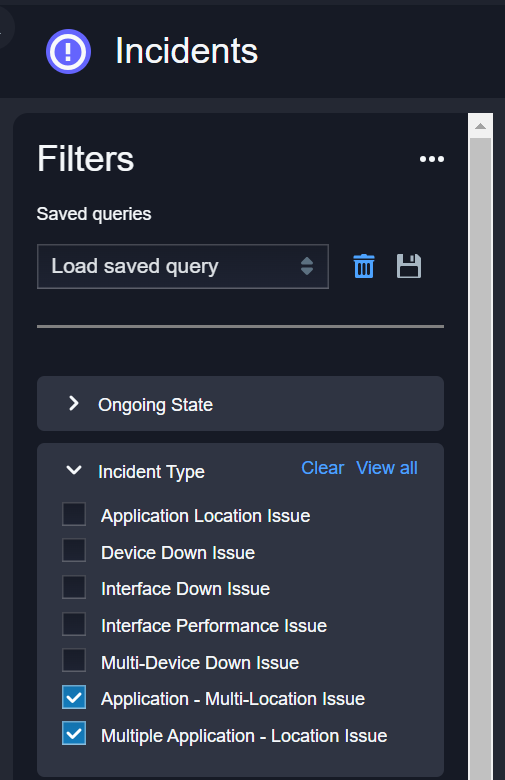
System Properties
You have flexible options to configure and manage which applications should be correlated, especially when correlation is not appropriate.
-
Multi-Application Location issues are enabled by default and always active. The system property of Application Rollup is specific to Single Application Multi-Location events.
-
On the Custom Properties page, a system-generated property named Application Rollup is available. As indicated in the property description, when set to True (the default), IQ Ops will perform application correlations automatically. If set to False, no correlation will take place.